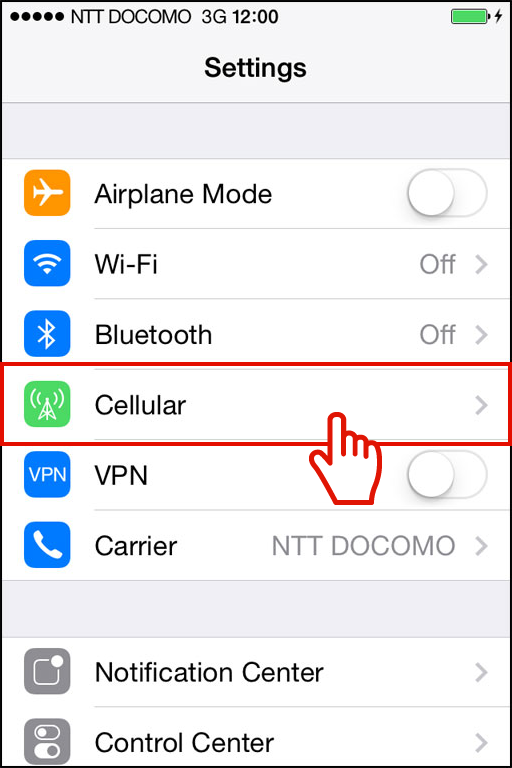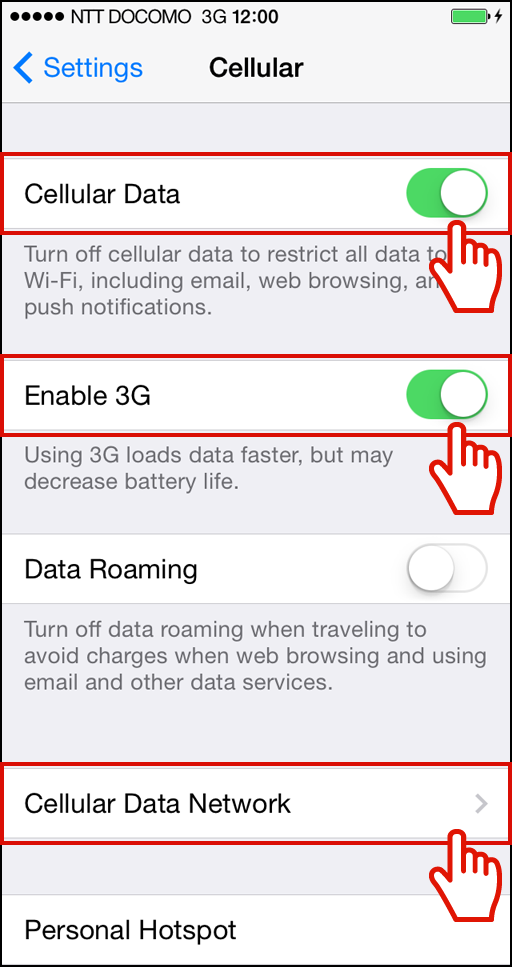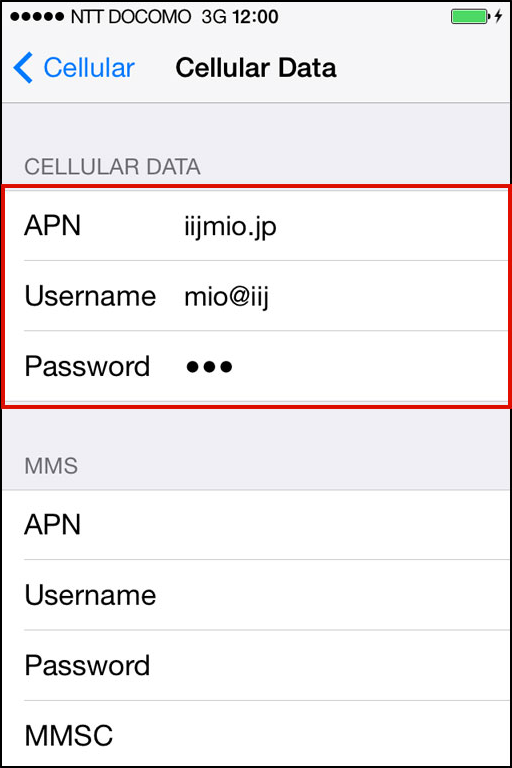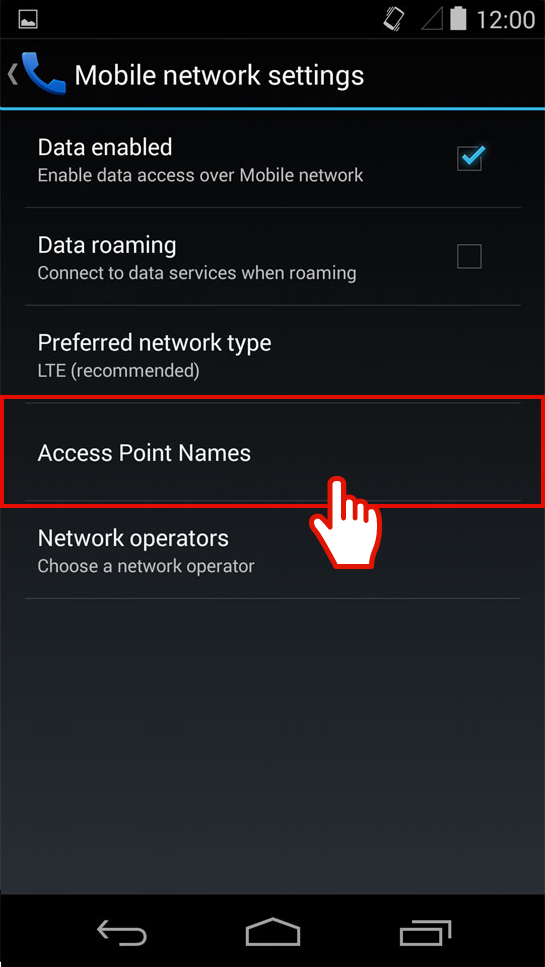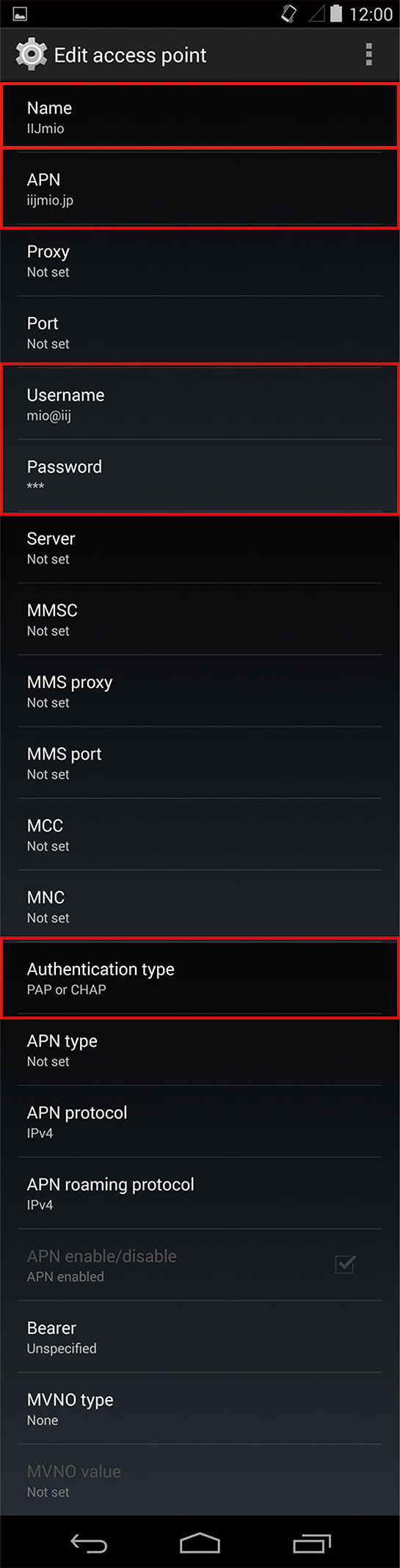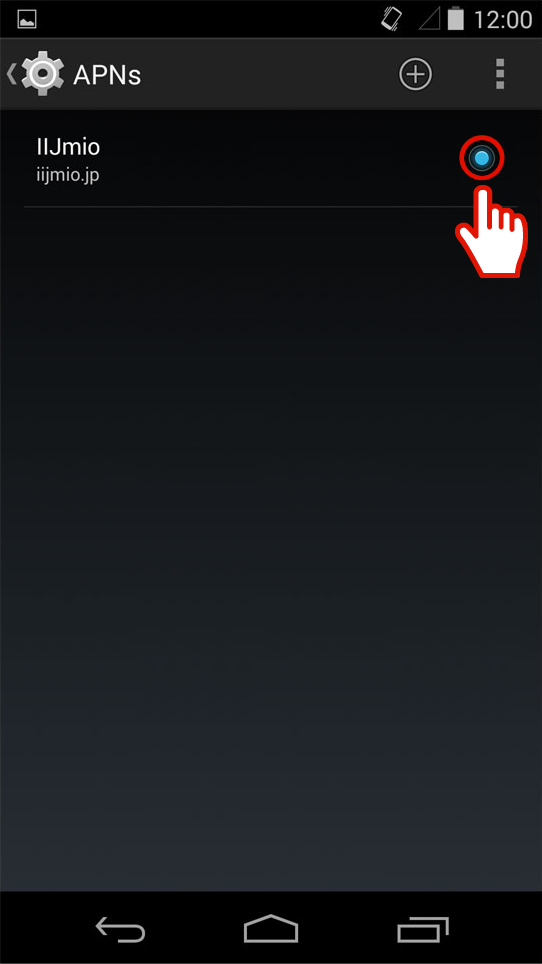Steps to apply
Preparation
| Credit card owned by a customer |  We only
accept your own credit card for payment.Be aware that we don't accept
the other's credit card. We only
accept your own credit card for payment.Be aware that we don't accept
the other's credit card. |
| Environment to connect to the Internet | Customers need an Internet connection in order to apply from home. |
| Email address | We can accept a free email address such like Gmail and Yahoo! Mail. |
| Acquire the MNP reservation number |  To get MNP reservation number from your mobile operator by
telephone
To get MNP reservation number from your mobile operator by
telephone
|
| To get your MNP reservation number at your mobile
operator's shop.
You can ask your mobile operator's shop staff to have your MNP reservation number.
|
|
| Your ID (residence card etc) |
Be sure to check the necessary your ID for signing a
contract. Click here for details *When the names on the contract differ for each line that you are currently using with the carrier before transfer at the time that you transfer an MNP to IIJ,the contract and line holder needs ldentification documents. |
| Select the price plan |
Select from plans as your requirement of monthly data amount. Price list and specifications (Written in Japanese) |

Applying in the web page
Select your preferred service and enter personal
information through “Apply to start service.”
Please
click the green button below and apply.


We deliver the SIM.
After your application has been completed, an SIM card will be delivered via
transfer-prohibited mail to the contract holder for each line that you are
currently using with the carrier before transfer.
If there are no issues with the application, we will send your SIM no more than 3-4 days* after personal identification is completed. When applying for a smartphone at the same time, the SIM card and the device will be sent together.
*Delivery may take longer if a weekend or public holiday falls within the period, or you live in a remote island etc.
If there are no issues with the application, we will send your SIM no more than 3-4 days* after personal identification is completed. When applying for a smartphone at the same time, the SIM card and the device will be sent together.
*Delivery may take longer if a weekend or public holiday falls within the period, or you live in a remote island etc.
・ We will send you advance notification of the scheduled delivery date by
email.
・ The date that charges start being incurred will be set as the scheduled delivery date. The monthly fee and voice call function fee (for SIMs with voice call functionality) will be calculated on a daily pro-rata basis for the first month of use.
・ The bundled data is also calculated on a daily pro-rata basis for the first month of use.
・ The date that charges start being incurred will be set as the scheduled delivery date. The monthly fee and voice call function fee (for SIMs with voice call functionality) will be calculated on a daily pro-rata basis for the first month of use.
・ The bundled data is also calculated on a daily pro-rata basis for the first month of use.


Settings and start
Insert your SIM into the handset as following the manual of the handset, and
configure connection settings (APN settings).
 In the case of VOICE SIM and switching telephone
number from mobile operator(Mobile Number Portability)
In the case of VOICE SIM and switching telephone
number from mobile operator(Mobile Number Portability)
In the case of an Mobile Number Portability, it is necessary to
activate your SIM by telephone as following the instructions
below in addition to APN settings.
* Please activate your SIM by the day prior to the expiration
date of your MNP reservation number.
* If you do not activate your SIM till the expiration date of your MNP reservation number, your SIM will be automatically activated during the day of expiration date.
* If you do not activate your SIM till the expiration date of your MNP reservation number, your SIM will be automatically activated during the day of expiration date.
Steps of the activation
1.Call "IIJmio On Demand Activation Center"
0120-711-122(toll free, every day 9am to 7pm)(All guidances are only Japanese)
* Public telephone or any other phones which is not capable
of caller ID notification is not acceptable.
* IP phone or any other phones which is not capable of calling toll free number is not acceptable.
* IP phone or any other phones which is not capable of calling toll free number is not acceptable.
2.You will be asked total three times to enter the number by the guidance.
| First time: | Select the number for the type of procedure. Please enter "2"(to activate the Mobile Number Portability). |
|---|---|
| Second time: | Please enter the 11-digit phone number you wish to activate. |
| Third time: | Please enter the last four digits of the SIM card’s ICCID (identification number). |

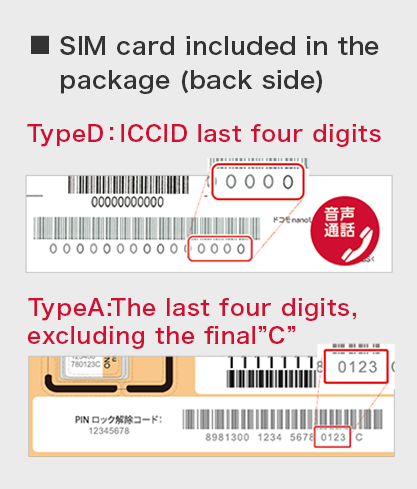
3. Once this procedure is completed, your current line will be deactivated and terminated for about 10 minutes, and then your new SIM card will be activated. Please insert your SIM into the handset to use.
[notes]
- Subscribers must be 18 years old or older than 18 years old.
- Each customer may subscribe up to five SIMs with the voice capability.
- In accordance with the Mobile Phone Improper Use Prevention Act, identification documents such as driver’s license, passport issued by the Japanese Goverment(A supplementary personal identification document is also required) and health insurance ID card, are required for identification.
Setting the APN
Insert the SIM into the device.
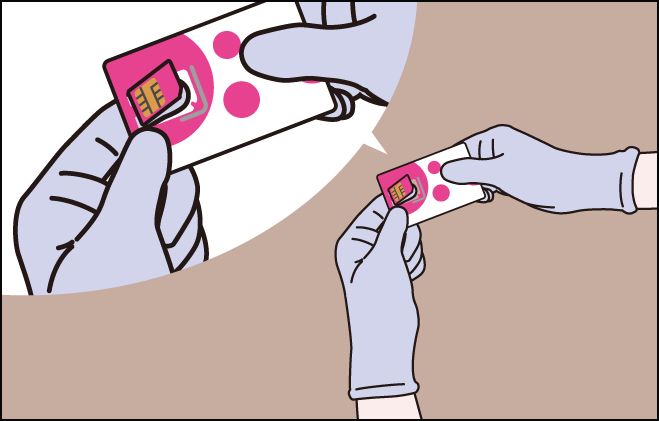
- 1.
Wear gloves and push the SIM upward from the back.
* Wear gloves not to injure your fingers (and to prevent destruction by electric shock)
- 2.
Pull out the pushed-up SIM to remove it from the card completely.
- 3.
Turn your device off, insert the SIM, and turn the power on again.
*For details on how to insert the SIM, see the manual for your device.
- Go here to learn how to remove the SIM from your iPhone or iPad.
- For information on devices other than iPhone or iPad, contact the manufacturer.
- When your handset does not detect the SIM, please try to do it again. If it still does not work, please contact us.
APN settings
| Name | iijmio |
| APN | iijmio.jp |
| User name | mio@iij |
| Password | iij |
| Authentication type | PAP or CHAP |
- The set-up procedure may differ depending on the OS and/or OS version of your device.
APN Settings for iOS
APN Settings for Android